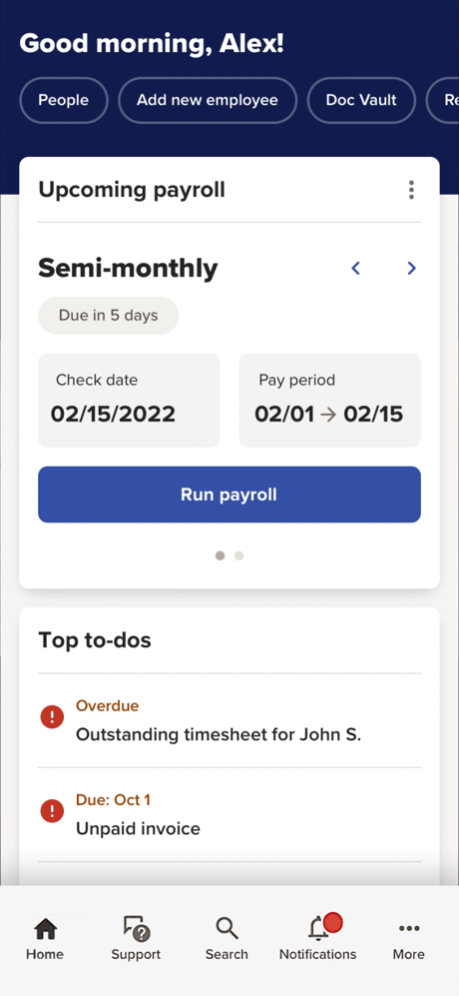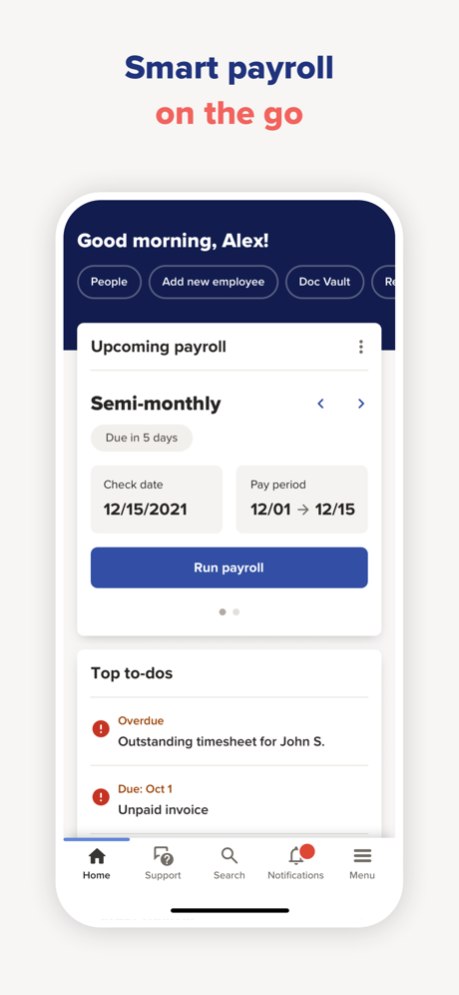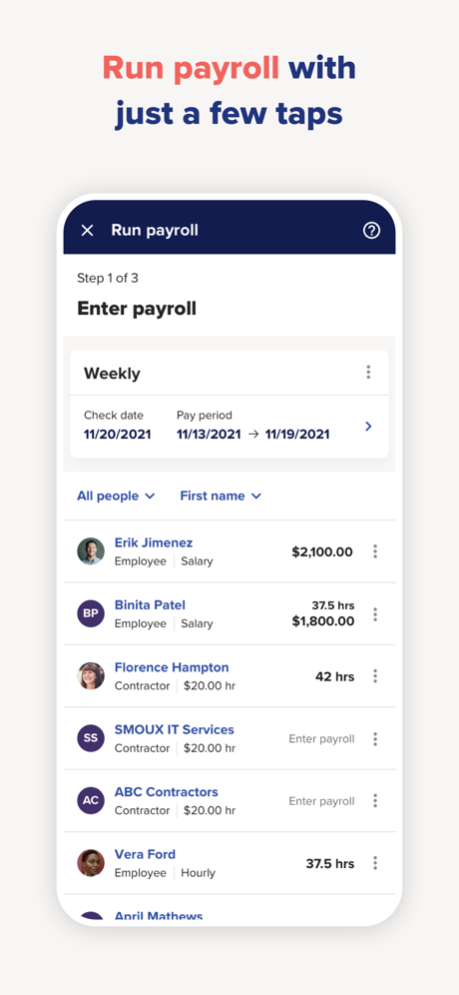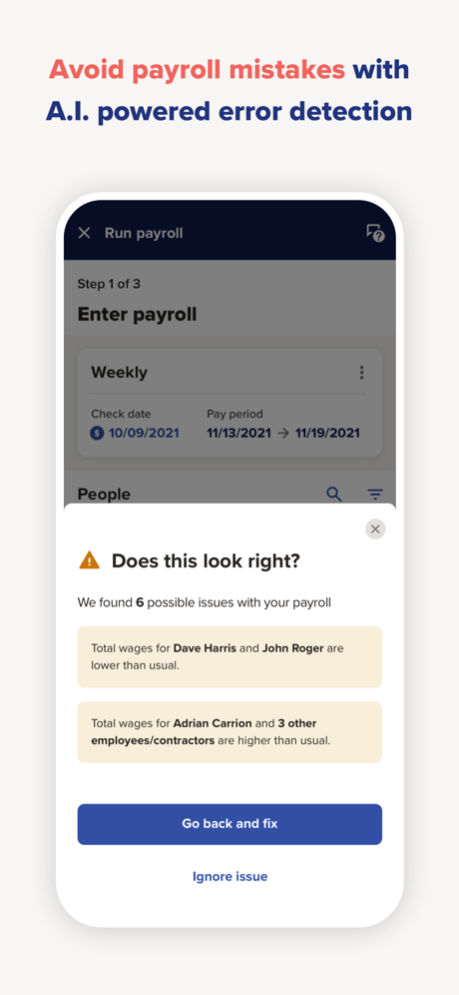ADP Run 3.3.3
Continue to app
Free Version
Publisher Description
Take control of payroll and HR when you're on the go
The RUN Powered by ADP® payroll mobile app is built for the way your small business works. With an intuitive experience and quick access to the most important features, the RUN mobile app makes it easy.
Payroll, reports, adding new people, and much more—all at your fingertips, wherever your day takes you.
• Start your payroll with a tap
• Avoid payroll mistakes with A.I. powered error detection
• Add new employees
• Manage taxes
• View, download, and share reports
• View insurance policy+ info and manage certificates*
We've got your back with
• 24/7 payroll support
• Notifications letting you know what you need to do and when
• Powerful search, at your fingertips
This new app experience is for current RUN Powered by ADP clients who do not have multi company access. Clients with multi company access will continue to see the classic app experience at this time.
+ Automatic Data Processing Insurance Agency, Inc. (ADPIA) is an affiliate of ADP, Inc. All insurance products will be offered and sold only through ADPIA, its licensed agents or its licensed insurance partners; One ADP Blvd. Roseland, NJ 07068. CA license #0D04044. Licensed in 50 states. Certain services may not be available in all states with all carriers.
* For workers’ compensation policies through ADPIA®
Nov 28, 2023
Version 3.3.3
Bug fixes
About ADP Run
ADP Run is a free app for iOS published in the Office Suites & Tools list of apps, part of Business.
The company that develops ADP Run is ADP, Inc. The latest version released by its developer is 3.3.3.
To install ADP Run on your iOS device, just click the green Continue To App button above to start the installation process. The app is listed on our website since 2023-11-28 and was downloaded 17 times. We have already checked if the download link is safe, however for your own protection we recommend that you scan the downloaded app with your antivirus. Your antivirus may detect the ADP Run as malware if the download link is broken.
How to install ADP Run on your iOS device:
- Click on the Continue To App button on our website. This will redirect you to the App Store.
- Once the ADP Run is shown in the iTunes listing of your iOS device, you can start its download and installation. Tap on the GET button to the right of the app to start downloading it.
- If you are not logged-in the iOS appstore app, you'll be prompted for your your Apple ID and/or password.
- After ADP Run is downloaded, you'll see an INSTALL button to the right. Tap on it to start the actual installation of the iOS app.
- Once installation is finished you can tap on the OPEN button to start it. Its icon will also be added to your device home screen.